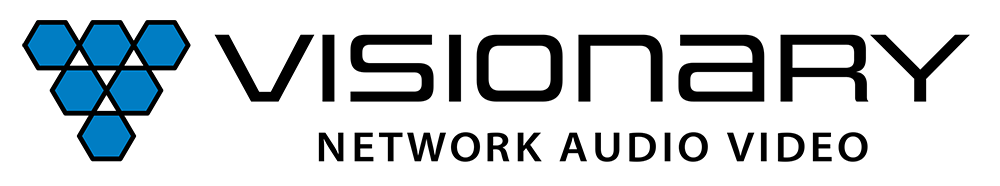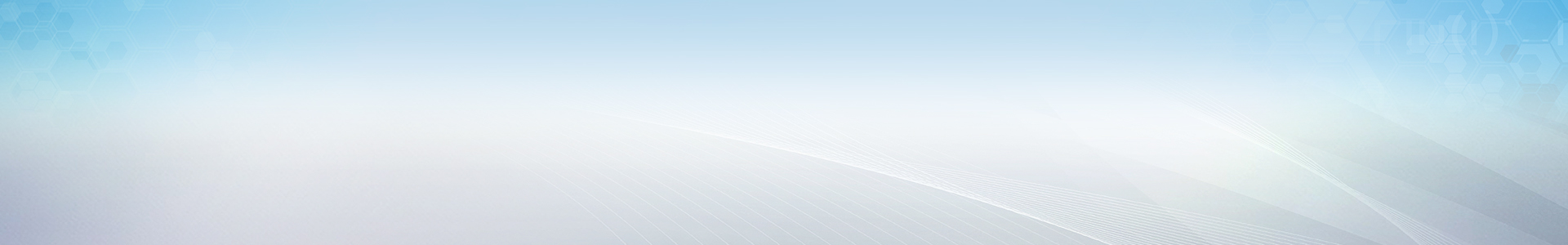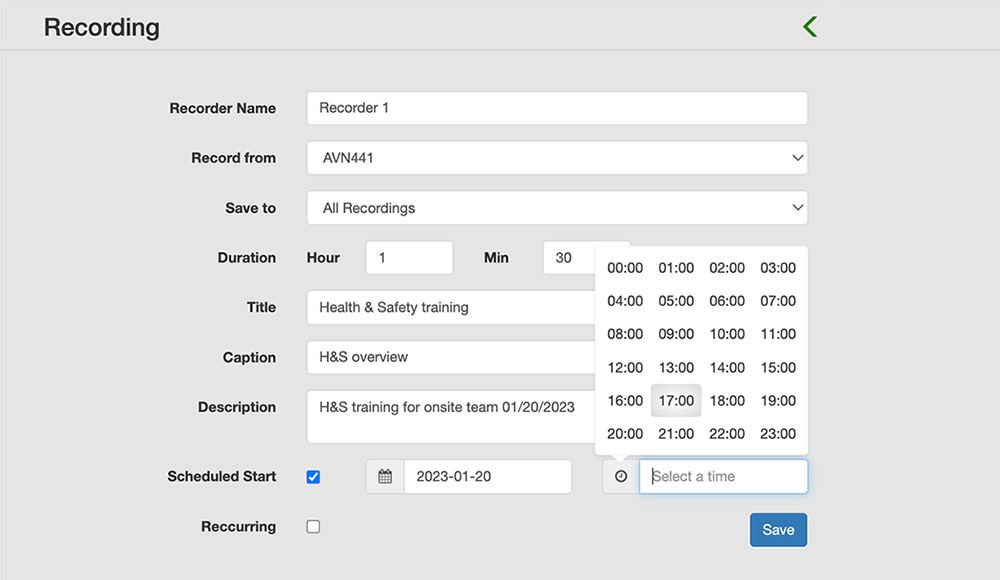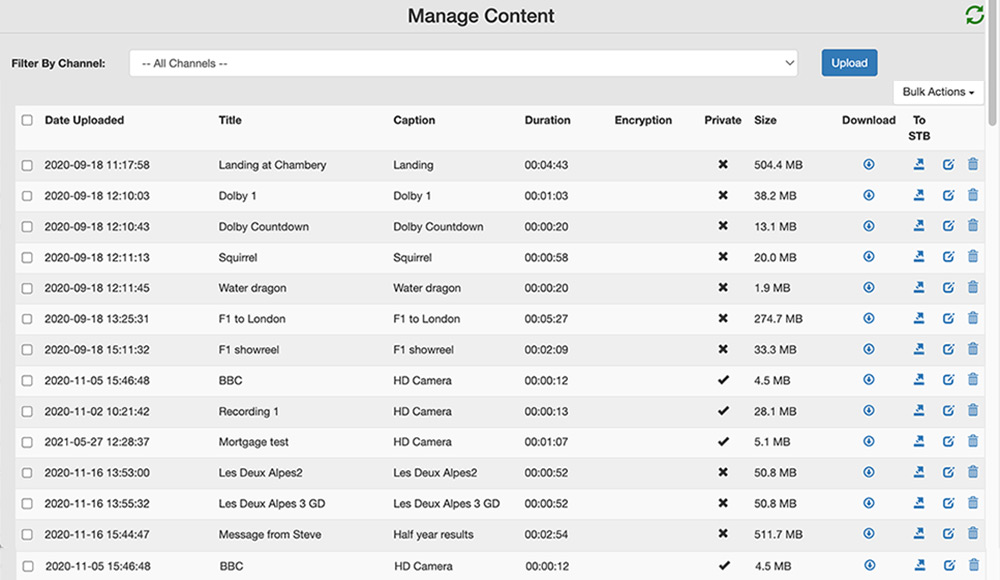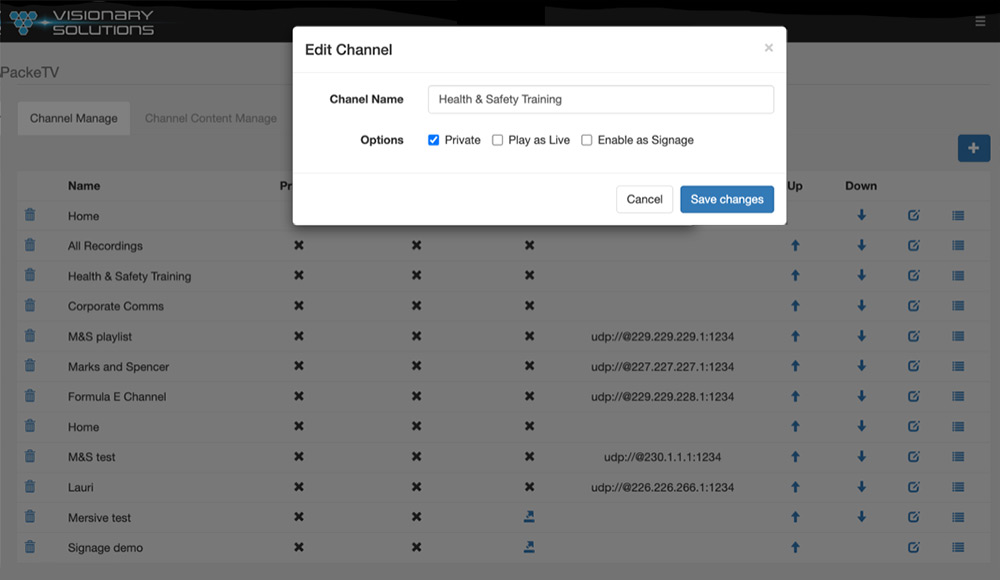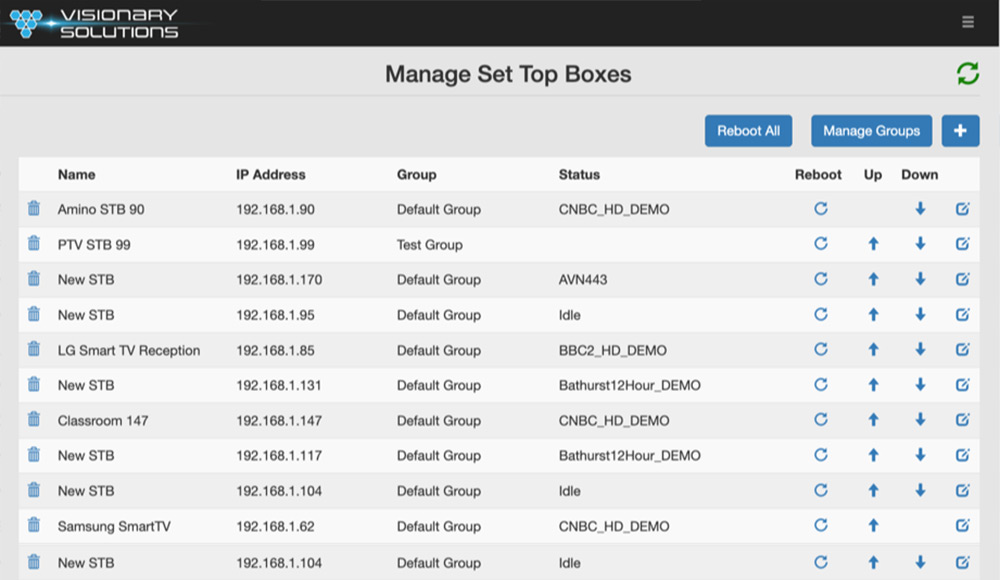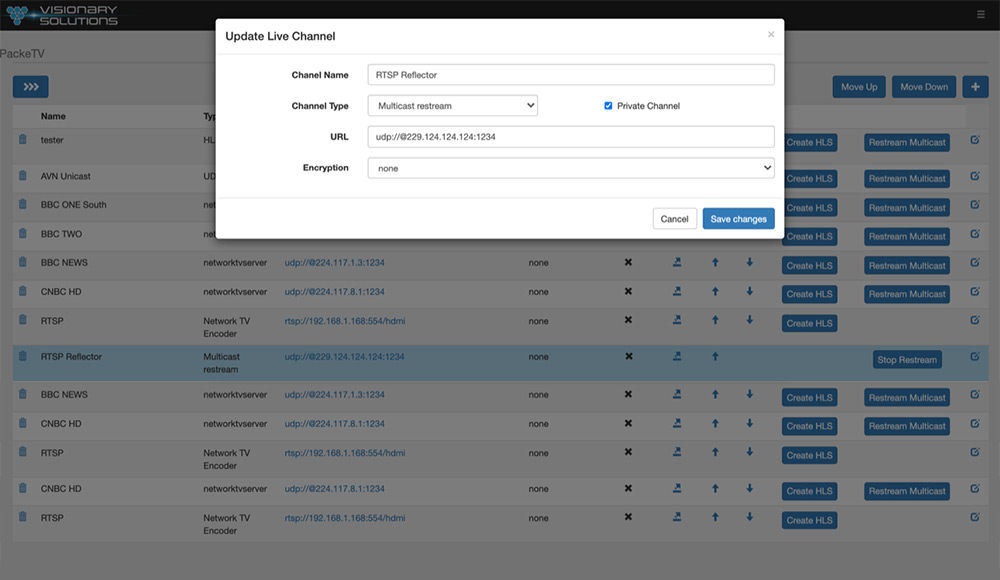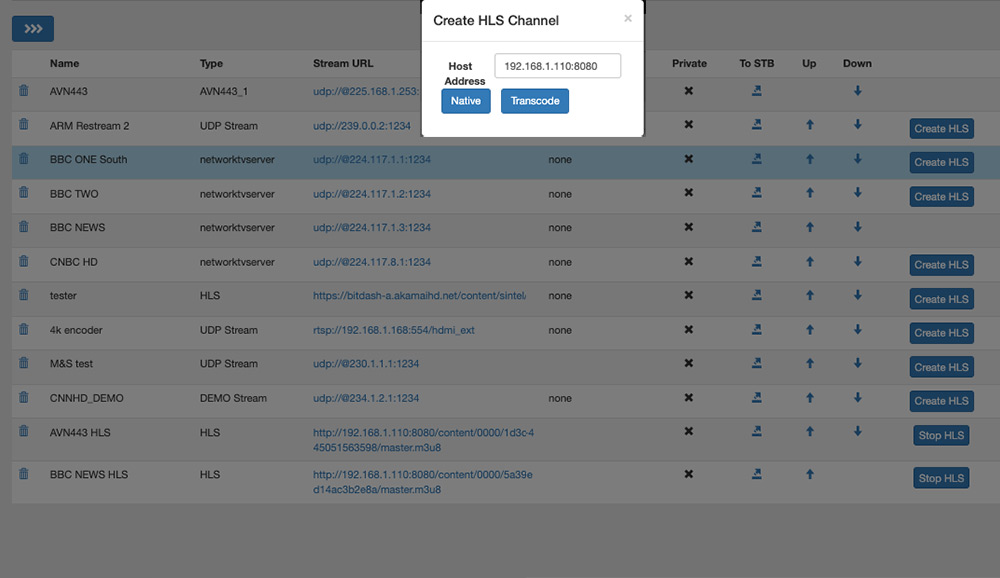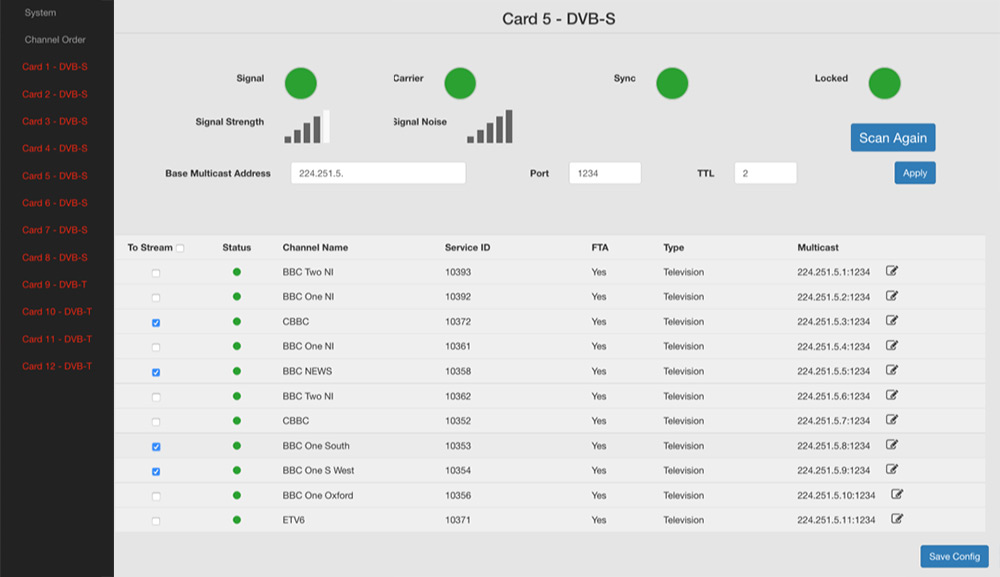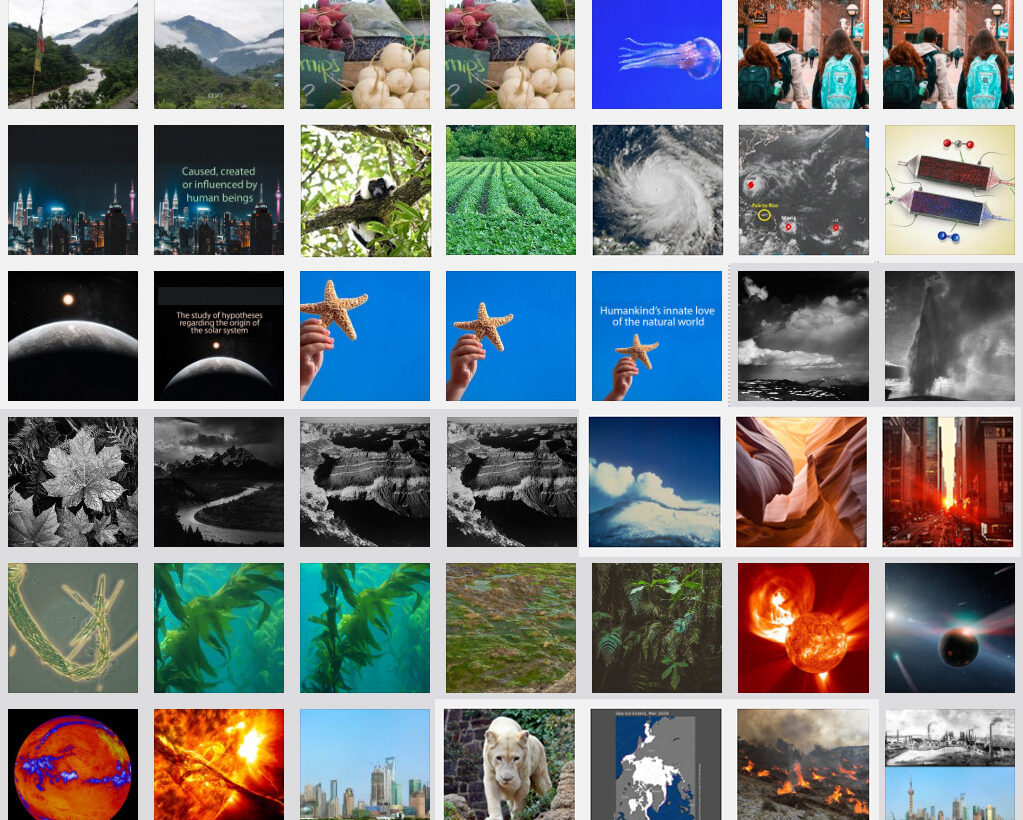
Video-on-Demand
Any device accessing the PackeTV system can browse the library or search for content to play as Video-on-Demand (VoD). An administrator can also push specific content to an individual STB/Display, group or all STB/Displays by browsing the content library and sending it to that STB/Display. This functionality is useful for turning every display to a specific live channel or playing a piece of pre-recorded content at a designated time (e.g. town hall meetings, corporate messaging, etc.).